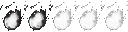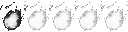So, heres what I did before I noticed something wrong.
I was playing Dark Souls, used that Homeward spell, then I was stuck at the loading screen. So I restarted the PS3, went to "Games" on the XMB, the disc icon for the game wasn't there. I waited for about 20 seconds then it appeared, and I played it. Again, the loading screen froze but much shorter than the last time, I was able to play for 2 more hours. Then I decided to turn it off for now because it was already getting hot.
10 hours later, I decided to play again, opened the PS3, went to "Games," then there it was, or there it wasn't. The disc icon is not appearing, I waited for like half an hour but it still did not show up.
Please tell me whats wrong, I do not want to buy a new PS3 and lose all my save data and progress, I haven't even got the Plat for my other games.
I was playing Dark Souls, used that Homeward spell, then I was stuck at the loading screen. So I restarted the PS3, went to "Games" on the XMB, the disc icon for the game wasn't there. I waited for about 20 seconds then it appeared, and I played it. Again, the loading screen froze but much shorter than the last time, I was able to play for 2 more hours. Then I decided to turn it off for now because it was already getting hot.
10 hours later, I decided to play again, opened the PS3, went to "Games," then there it was, or there it wasn't. The disc icon is not appearing, I waited for like half an hour but it still did not show up.
Please tell me whats wrong, I do not want to buy a new PS3 and lose all my save data and progress, I haven't even got the Plat for my other games.
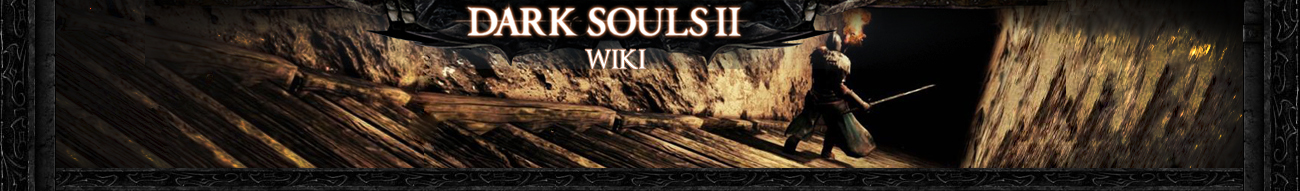






 by jankenneth_10 Sat Dec 08, 2012 10:29 pm
by jankenneth_10 Sat Dec 08, 2012 10:29 pm